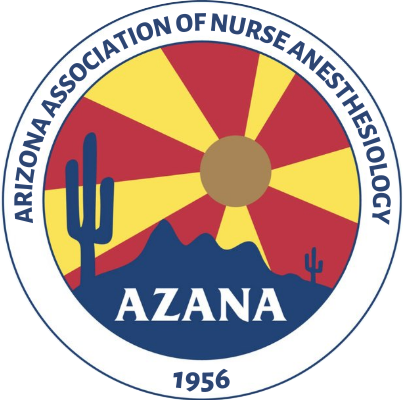Making Your Voice Heard
When the Arizona legislature is in session, the committee members, and the public, will see a list of names of people who have registered an opinion, if they wish to speak or not, who they are representing, and comments they may leave in the comment box. This information is also available if a person searches past committee agendas.
In order to verify your activate your RTS account, it is necessary to have the initial profile created onsite at the kiosk at the state Capitol. AZANA will take care of this initial step for you if you are unable to make the drive down to the Capitol, please email our lobbyist Jessie Armendt at jessie@compassstrategiesaz.com with your username and password, NewLeg1. You can change it at a later time.
If you already have an RTS account or you are unsure, visit the RTS Website, Sign On to enter your email and password, or select Forgot your password to receive an email with instructions to reset your password.
It is very important that legislators know that CRNAs support or oppose specific bills that can have significant impact on patient access to surgery and anesthesia services.
Instructions:
Access the RTS System: https://apps.azleg.gov and log on
Click “Request to Speak”
Click “Upcoming Agendas”
Find the Committee and Agenda date (usually either Senate Health or House Health).
Click “Agenda Search” and type in the bill number(s)
Click “Add Request”
Click “for” or “against”; if you wish to speak, and leave a comment
Click “Submit”
FAQ:
https://www.azleg.gov/group/request-to-speak/
Manual:
Questions? Reach out to us directly using the “Contact” link!